Posted Aug 8, 2014
Wisconsin's Digital Library just got some new updates that will make it even easier for you to get the e-books you want! If you're an avid e-book user, read on.
Suspending Holds
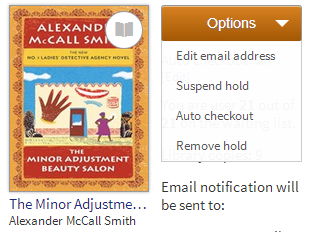
You'll now see a list of options whenever you place a hold on an item in the Digital Library as shown above. Just like you can "freeze" your holds in CountyCat, you can now suspend your holds in the Digital Library. You choose how long you want to suspend it for, from 7 days to 90 days:
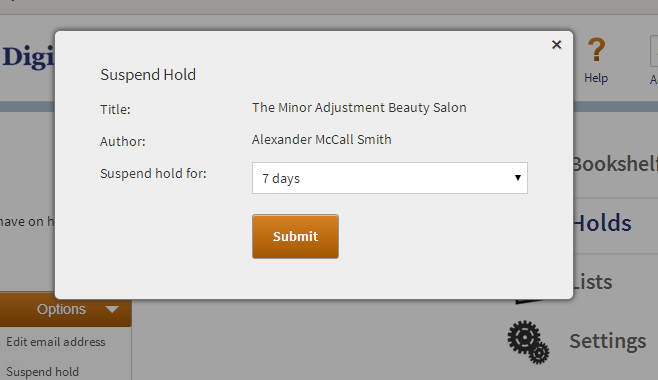
Don't worry: when the hold goes back into motion, so to speak, you don't lose your place in line!
Automatic Check-out
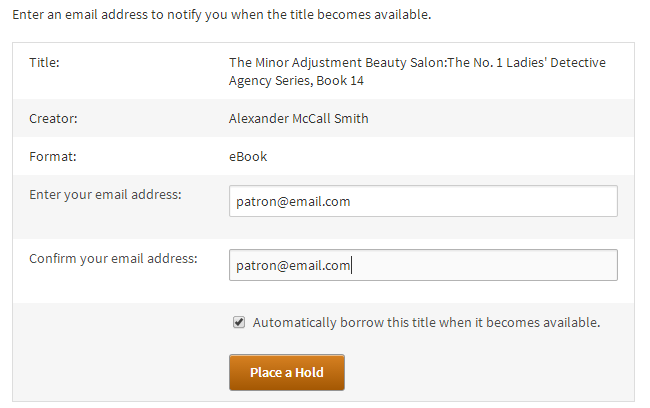
Now, when your holds become available, you can choose to automatically check them out. This means you don't need to worry if you miss the email that your book is available! The option to automatically check out your book will be checked when you place the hold, as shown above. If you don't want your book to be checked out automatically for you, simply un-check the box. You can also edit this option after you've placed the hold.
unique Book Recommendations
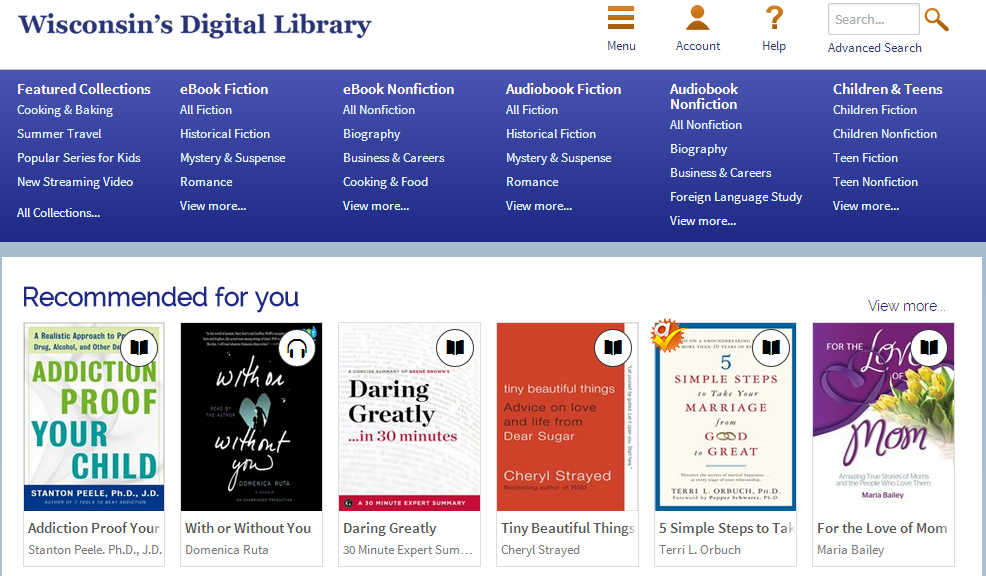
Another brand new feature in the Digital Library is personalized recommendations. Whenever you have books on hold and/or checked out, the Digital Library will show you a list of recommendations based on those books. You'll see the recommendations when you are logged in and on the home page of the Digital Library. Voracious readers - prepare to read even more!
Have fun with these new features! As always, come see us if you have any questions.
(Note: we apologize for the size of the images, and realize they are hard to read. We are working on fixing this.)
Share This:
